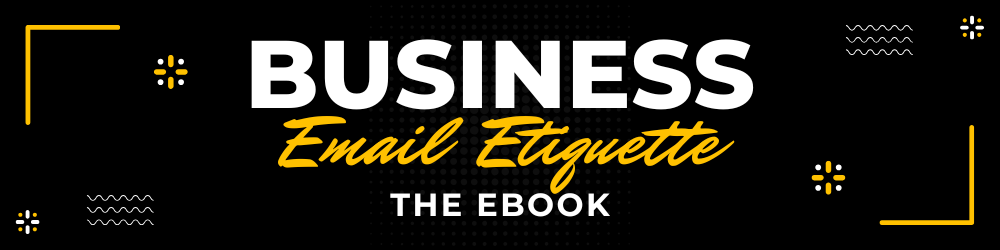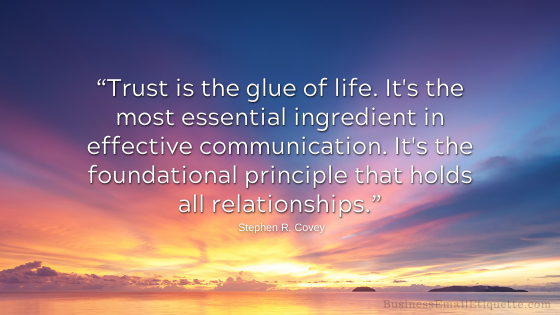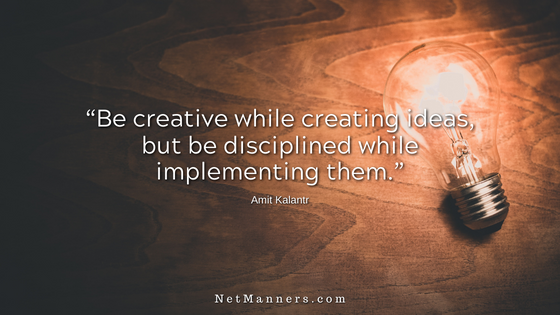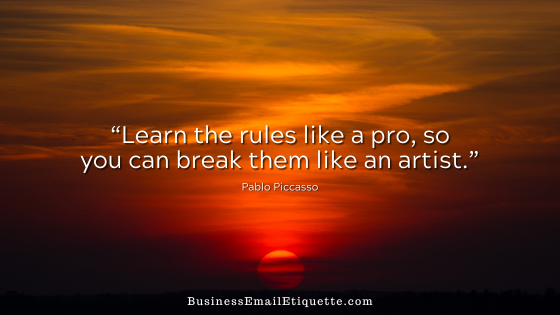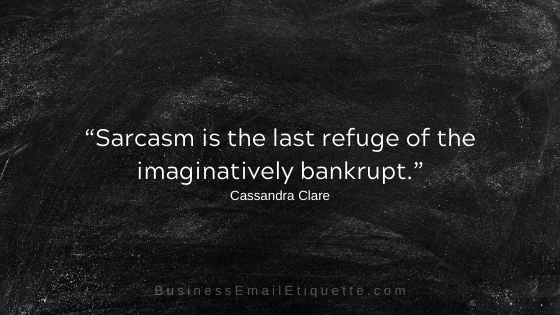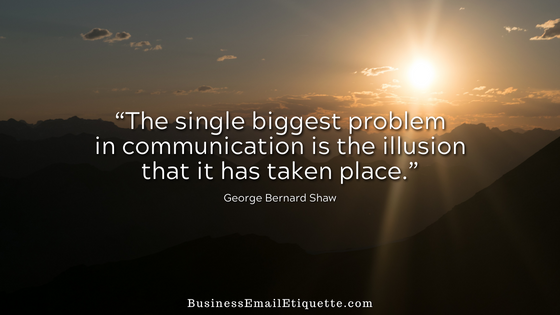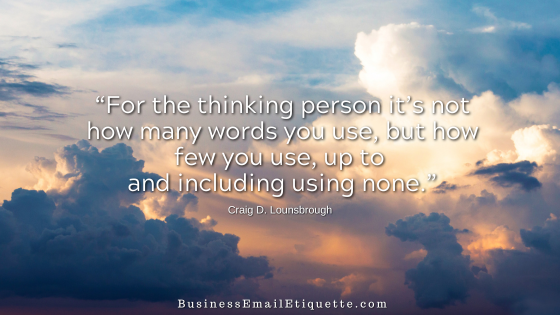Email Templates Provide Better Customer Service

How often have you wondered how you can save time with your business email communications? I constantly think of ways to save time and make my business operations more efficient; email is a big part of that.
If you run a business, you never have enough time to accomplish everything you need. With each passing day, more emails land in our inboxes, requiring our time to review and respond appropriately.
This is where email stationery and template files can save you a boatload of time. By having email stationery in place, you can simply use or insert text that you use repeatedly without having to retype every time.
Stationery Files = Templates
Email stationery files are plain text templates for outgoing emails. By creating templates in advance, you can use them as needed with just a click or two. Otherwise, you have to take the time to respond with basically the same verbiage for each new request for standard and customary questions.
Instead of starting from scratch, you can choose the stationery/template file for that particular topic. In addition to stationery, which are complete email responses that I can customize, I also have “response” snippets.
These snippets can be selected and inserted into any email. Like full stationery email templates, I customize the snippet to address each emailer’s specific questions or concerns.
For commonly asked-for information, you can have a stationery/template file that requires no customization. Just change the name of the person you are replying to. Change any other appropriate details and add a customized closing to add a touch of personalization.
All in one iota of the time it would have taken for you to respond by starting with a blank email. Watch your response time increase exponentially, which will also impress your customers.
Email Stationery Improves Customer Service
Stationery/templates can cover the frequently asked-for information on your products or services. You know what you get asked about most. In my collection, I have over 25 files that I use, depending on the request and site from which the inquiry came.
Since I have several websites, I include my signature file for that particular site in each stationery file. This way, all I have to do is reply with that stationery, tweak, customize, and click send.
While templates are a great way to be more efficient, the key is ensuring you respond to the specific information asked for. Generic templates that don’t provide the requested information can appear automated, and unanswered queries can cause unnecessary frustration. Business communications must be concise, informative, and personalized.
Remember that we are more effective when those we communicate with know we are taking the time to reply to their specific concerns and questions. Stationery/template files are a tool that makes you more efficient — not less personable.
Use Your Email Program’s Tools
Most email programs offer stationery and template functionality. That said, depending on your software program, those features may not be as intuitive or user-friendly.
I use a program called Postbox. Without it, I can not imagine how I would deal with the number of emails I receive daily.
In my email program, I can have all the stationary or templates I need, which I can select from a drop-down menu in each new email box. I can also choose from any of the many signature files I have created from a drop-down menu.
Other features I rely on:
If you use another email program, I did a quick search and found a few sites with helpful how-tos.
Resources to Create Email Stationary Templates
Some Mac OSs do not offer this functionality. In that case, you can create a text or word-processing file that includes your email templates and snippets. Have that pinned to your taskbar and open it as needed to copy and paste.
Email Efficiency & Personalization
Moving forward, when you find yourself typing the same response to commonly asked-for info, simply create a stationery file right then and there. You’ll have an archive of responses to choose from in no time, and that will save you time—and in business, time is money!