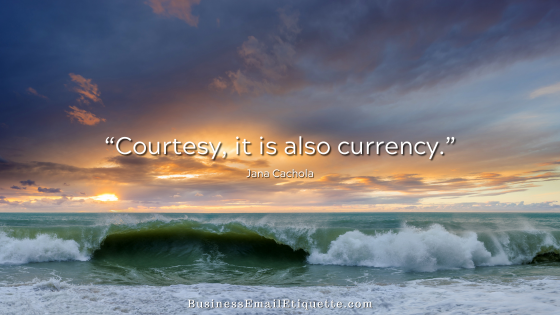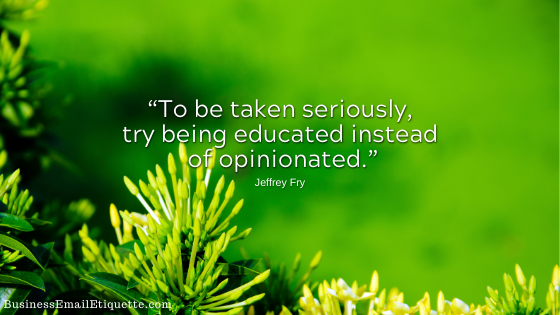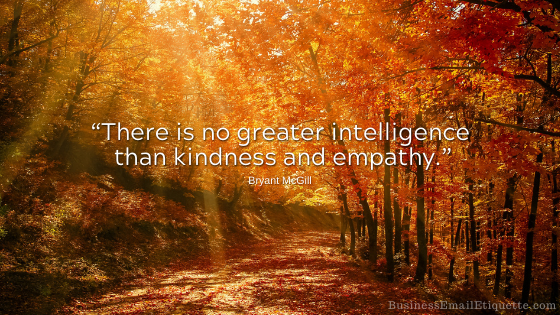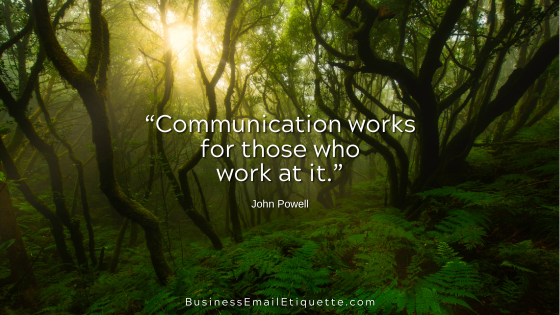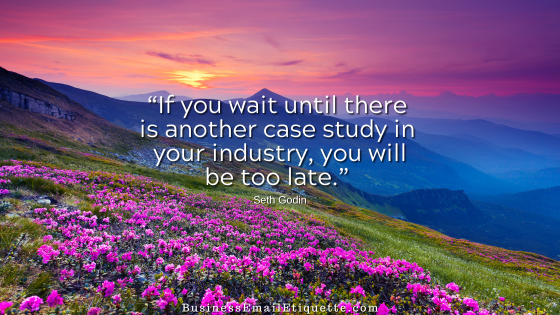Email Etiquette and Shared Workstations
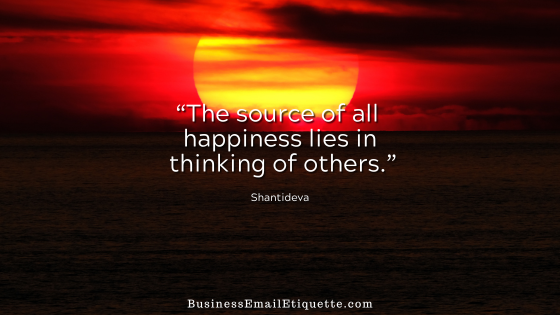
Email Etiquette Goes Both Ways
If you share email programs or PCs at work, your options depend on the corporate network and setup. The understanding that the environment is “shared” should always be a consideration on shared workstations.
From password exposure to sharing programs and output, problems or dilemmas that hinder smooth communications quickly arise, so I’ll examine this from various perspectives.
When I first read your inquiry, I thought it was smart to send the open email back to the person who left so their work would not be lost. But that doesn’t mean she read it.
The following person would have to close the previous user’s email/account to access theirs, right? What was she supposed to do? Do you not work and wait until when or if he returns?
The other option is to try to find the other staff member and ask when they expect to be finished. But what if that person is nowhere to be found? Are you expected not to work and wait for the person who left it open to reappear?
If he was so concerned about “privacy,” why did he leave his email incomplete and open on a shared workstation? That seems less thoughtful than the person who saved his work for him so she could do her job.
It looks like it could be time for a policy agreement to be implemented.
Have a Conversation About Workstation Use
I always try to err on the side of understanding. This person possibly didn’t know what to do because the email was incomplete, and she needed to use the PC. Closing it may have lost the other person’s work up to that point.
Maybe her comments weren’t succinct. However, by doing what she did, she did him a favor and saved his work. It appears that no ill intent was involved. As the supervisor, I believe this is a perfect time to discuss this with all involved so that you can avoid similar issues in the future.
While privacy is a concern, there should be no expectation of privacy on company time or equipment in the workplace, especially when you leave your email open on a shared computer.
The fact that it is a “shared” computer should be an apparent reason for him not to leave his communications open and then leave.
Personal Responsibility
If he was genuinely concerned about his privacy, he shouldn’t have left his email and account open, visible, and accessible to anyone who walks by. To assume that the shared computer is off-limits or that anyone who needs to use it should just wait until he comes back is not a good look.
As far as the other staff member is concerned, first look at intent. Have you asked her why she did what she did? You may be surprised to find she had good intentions.
But you don’t know until you discuss this with her before jumping to conclusions. He did walk away without thought or concern for others who had to use that computer (or his own “privacy”).
eTattling isn’t a Good Look
Oddly, he didn’t come to you — or her — to speak face-to-face about his issue. He decided to be an “eTattler” instead of discussing this with the other employees. This reflects a lack of desire to take responsibility for his actions in a team environment.
Consider meeting face-to-face, not by email, with both parties to discuss the issue. Discuss what each should do in the future when they run into this situation to the satisfaction of all involved.
Shared Workstation Considerations
Creating a policy or announcement about this situation will also benefit all employees. This provides guidance so everyone is on the same page and knows what to do in the future. It also explains what to expect if employees leave their emails incomplete and open to anyone who walks by.