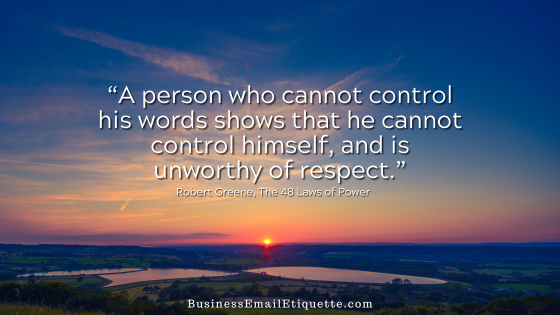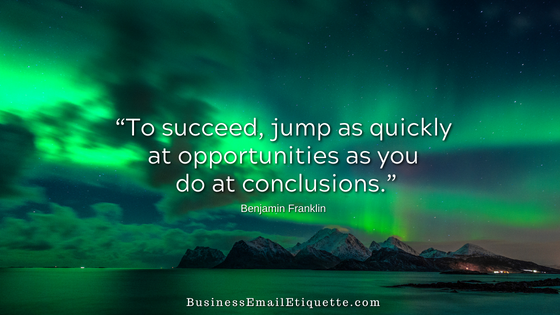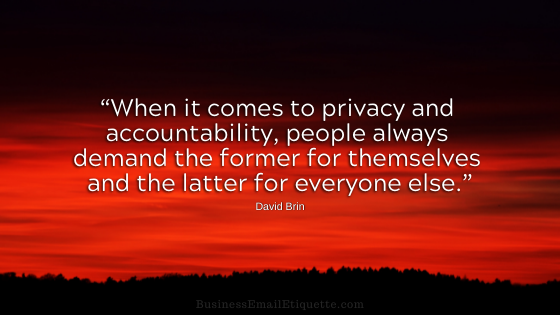3 Tips to Manage Business Group Email Conversations
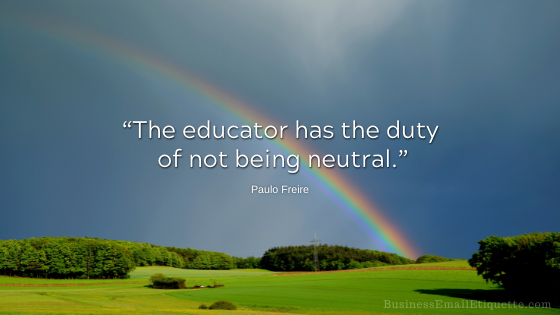
You start a conversation, Cc: a group of folks, and click send. Next thing you know, everyone is replying, some are Replying to All, and others do not reply at all — or so it appears. But how do you know who received what and from whom?
You don’t. You’ve lost control of the conversation.
Unless you take control from the start, you won’t have a handle on the ongoing conversation. All of this is in your power to control from the first message. You can educate others by example.
Small Groups or Large Groups?
You can gain and maintain control of your group email discussions by virtue of how the very first email communication is structured. And by how many contacts are included.
The key is to think things out in advance. For example, how many contacts will be included in the email, and what are the goals for the communication. Is the email just an FYI, or do you want to get feedback and encourage back and forth?
First, when communicating with a large group — more than a handful, always use BCc: in place of Cc:. By utilizing BCc: you prevent contacts from hitting “Reply to All” on impulse, which can spiral out of control quickly.
BCc:, turns the communication into a one-way channel back to you alone. When you take this approach for feedback or your contact’s input, they all respond to you, and none of the other recipients will see the other’s response.
Then, to initiate a discussion for a smaller group, no more than a handful of contacts using the To: field and Cc: can be effective. With only that many contacts, they can respond and have a more manageable discussion.
You still want to be cognizant of how they respond to you or who they include (“all” or an edited list), so you can keep tabs on which contacts are involved. In this case, your role is that of a monitor to keep the communication on topic and productive.
Structure Group Emails for the Best Results
You get to set ground rules with your initial conversation. One way to accomplish this is by noting the specific questions you want input on in a bulleted list. After typing the initial message, then note:
I would like your input on the following:
1. Question
2. Question
3. Question
Using this structure allows recipients to focus on and respond with the specific answers that you seek.
Reply to All Discretion
All too often, there is a lack of thought when clicking “Reply to All.” As a result, many contacts don’t think twice about using it.
Unless “all” need to be aware of the comments, any email address of those who do not need to know (or wouldn’t be interested in) should be removed. Of course, this applies to you as the original sender as well.
To avoid this from happening, you can add a note that states, “Please do not reply to all unless your comments apply to all. Thank you!” Here again, you can guide those you are communicating with by setting some ground rules.
You also want to make an effort to down-edit the ongoing conversation. I’m sure you can relate to weeding through the endless back and forth, looking for a bit of text, and giving up because it is nowhere to be found. But, unfortunately, when a conversation goes off-topic, causing everyone to have to weed through all the back and forths, clarity and efficiency are lost.
By down editing to keep the conversation on point, you also get to direct the conversation to meet your intended goals with less confusion. This applies even more to ongoing discussions.
Group Email Conversation Tips
Here are three little tips to consider when you find yourself involved in an ongoing back and forth email conversation:
- Use Reply to All sparingly and only when absolutely necessary. Edit the list of addresses to only those who your comments directly apply.
- Always down-edit your email so it includes only what you are specifically responding to.
- If the overall topic of the conversation takes a new direction, change the Subject: field to note the new focus. For example: Subject: Trade Show Itinerary Changes WAS: Trade Show Participant Responsibilities. You can see how each would hold a different set of details you may want to refer to in the future.
By integrating these tips, you can help to add clarity to your communications. And avoid unnecessary misunderstandings.
Time and Place
Keep in mind that email is not meant to replace all modes of communication. No matter how hard we try or how organized we are, emails can quickly get off track.
If you want to have a robust discussion, there are better choices than email. Use your discretion and know when to move the conversation to a group video-con, phone call, or in-person meeting.