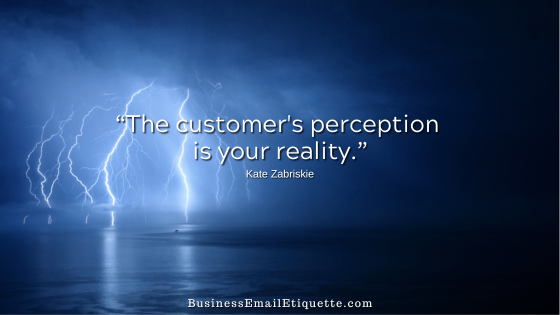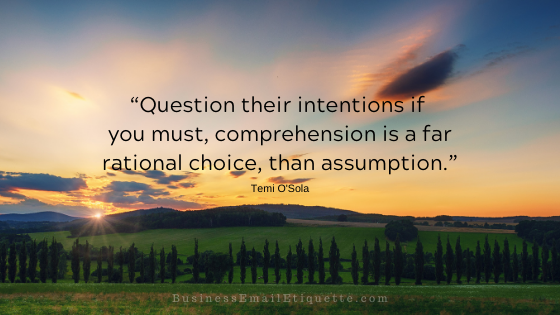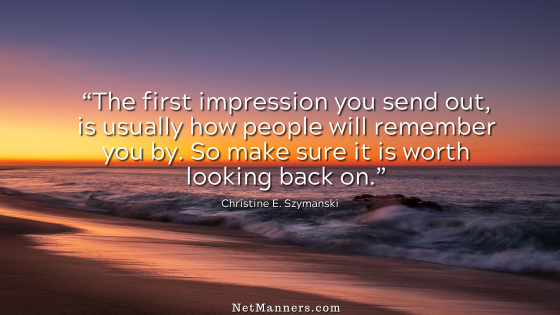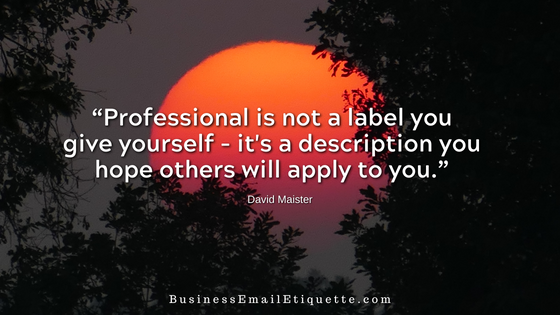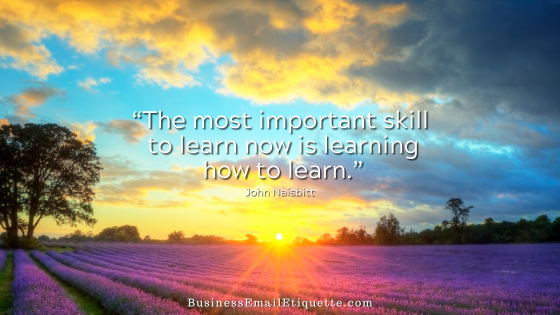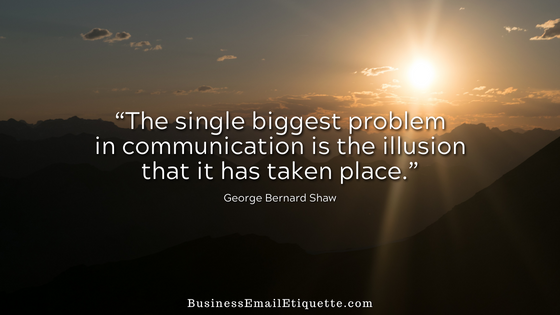Why You Should Down-edit Email Responses
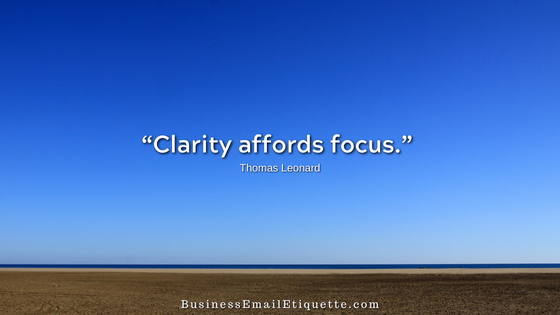
Recently, I was complimented twice about how I respond to emails. This is mainly because I down-edit.
Both clients who mentioned this loved that I responded point by point to their inquiries instead of just hitting reply and top-posting. They stated they had never communicated with anyone so good at “it.”
One of the other comments was that they knew exactly what I was responding to, which they called refreshing. Unfortunately, too many just hit reply and write their reply at the top of the email and, in the process, do not respond to all the questions or points made.
That made me wonder why some may be better at down-editing than others. Just like most things online, we are all self-taught. Maybe it’s because they are unaware of the benefit of down-editing their emails. I’ll go with that.
Folks come here looking for guidance and clarification. So, today, let’s discuss how to reply to an email properly by down-editing.
What is Top Posting?
Top posting is when you hit reply and type your response above the email you are responding to. Your entire response is above the email you are responding to, which is below in its entirety.
Why is top-posting not conducive to clarity in your communications? You can very easily neglect to provide requested or necessary specifics, resulting in questions going unanswered or creating a gray area as to what your comments are specifically in response to.
Why Down-edit Your Email Replies?
Down-editing email is a skill that adds certainty to your communications by allowing you to respond point by point. Doing so also helps avoid misunderstandings due to the recipient not knowing precisely what you are replying to.
Once you hit reply and type a courteous greeting, you should remove any part of the email that is unnecessary to the ongoing conversation as you continue. This includes email headers and signature files. In other words, down-editing allows you to respond to the “guts” of the email.
Branding Opportunity
Responding point by point reflects consideration for the sender’s time and your command of technology. Those you communicate with will not have to weed through your communications to get the info they seek.
By down-editing, you will quickly gain the reputation of being easy to communicate with. This is a positive for your brand in a day of communication overload and competitive markets.
Your business email contacts will determine what it will be like to do business with you and communicate via email based on your email skills. Therefore, it makes sense that you can leave a crucial professional impression on those new business contacts by down-editing your email responses properly.
It is a skill that is developed over time — by doing. Since most onliners are anemic in this area, you will shine by making these simple efforts.
Quick Tips to Down-edit Your Email Replies
Exceptions?
There will be instances where keeping emails intact is essential. For example, legal or sensitive issues may arise where we must have a complete conversation or thread record.
But that is the exception, not the rule. Use your discretion as to what must stay and what you should edit.
Be Known as a Clear Communicator
Have you received replies where you asked questions, but the sender did not answer them? Did they coincidentally top-post? Or how about the emails where you aren’t sure what the reply applies to — specifically?
Down-editing reduces the need to create another email asking for clarification. When you down-edit, your contacts will know precisely what you respond to, and you will lead by example of what clarity in email communications looks like.
Integrating these steps when replying to your business email can help keep your conversations on track and more straightforward for all to read. Use the above tips and experience the benefits of implementing down-editing in your email replies.
Why not start impressing your contacts today?