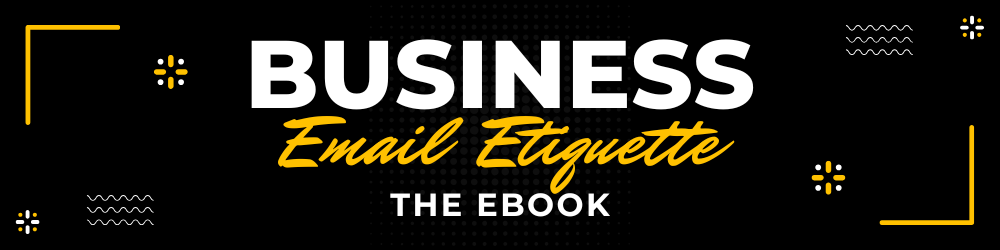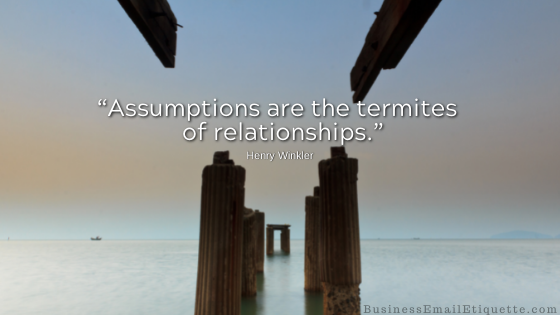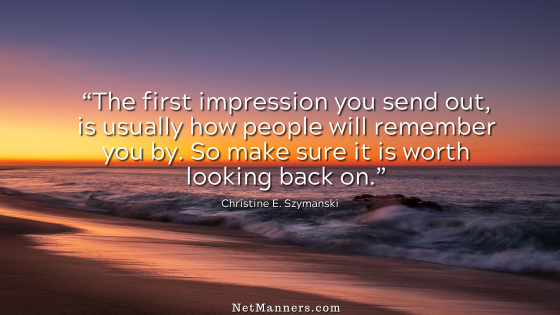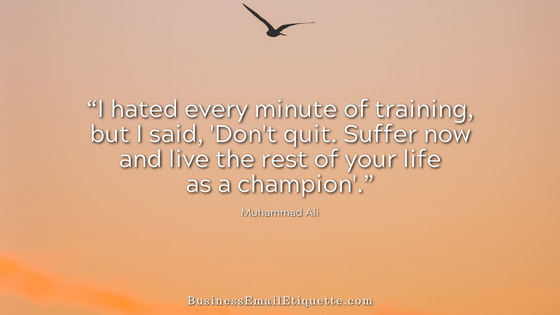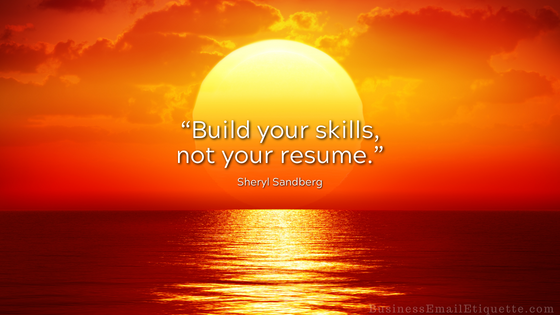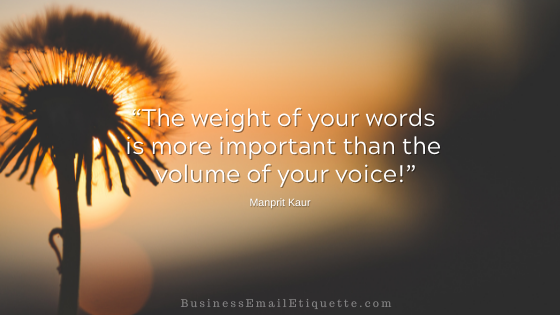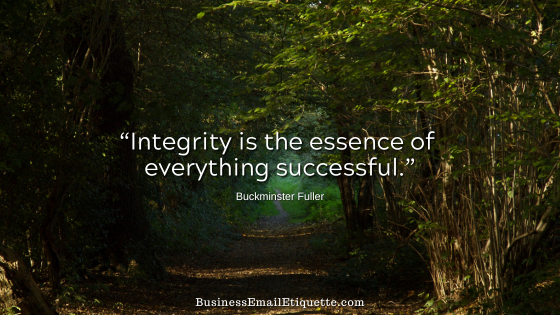Business Email Away Message Etiquette Tips
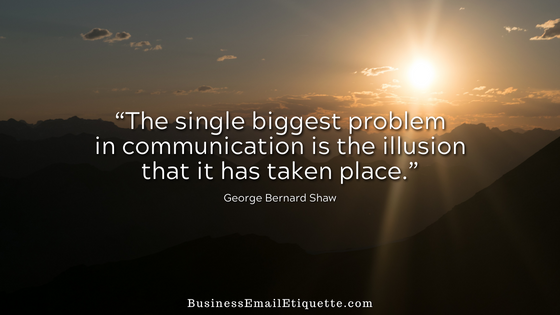
Around any holiday, schedules change, and it is essential to keep customers in the loop. Near the end of the year, many use that extra vacation time to visit family or take some time off to decompress. So, you need to set expectations of your availability.
Notices from partners and providers about their upcoming availability or unavailability start pouring in, especially around the holidays. In addition, companywide announcements of reduced hours or shutdowns are being made.
Email autoresponders, also known as automatic replies or away/vacation messages, are a staple of business communication. However, it is essential to understand how and when auto-messages work best.
Here are a few things to consider to enable your vacation/away auto-messages properly. Following these simple guidelines will also ensure that you offer an excellent customer service experience.
Proper Out-of-office Message Usage
Set a Reminder…
You first want to write yourself a note, alert, or calendar reminder to turn the auto-message off when you return. Being proactive will remind you to disengage the autoresponder first thing when you come back so it does not continue going out when you are, in fact, back in the saddle.
Things will be hectic when you get back to work, and it will be easy to forget. Nothing smacks of a lack of organization or attention to detail than away messages still being sent after you are back in the office and available for business communications.
The Basics and Clarity
Personalize your away message with a greeting and closing. Note that it is, in fact, an automated message.
Adding these details ensures recipients understand that hitting reply will only produce another automated message, and you will not respond. Your message should include the following:
Subscriptions
Do you subscribe to email lists, forums, blogs, or discussion lists? Of course you do. So, what do you think will happen in your absence once you engage your away message?
In most cases, your away message is being sent to the sender unnecessarily—for example, new post notifications from websites. Site owners don’t need to know your schedule. They are grateful you subscribed but don’t need to know you are away. So, we just created unnecessary email volume.
Consider unsubscribing to any automated mailings. This will prevent unnecessary messages from being sent to senders who don’t need to know your status, and it will help minimize the emails waiting for you upon your return. Then, resubscribe upon your return.
PRO TIP: Having a separate address you use only for subscriptions can simplify your life. When you return, you can filter anything from that address into your email program’s “subscriptions” folder for review.
Here are a couple of quick away-message examples:
Hello,
You are receiving this automated message because I am out of the office. I will be unavailable from December 14th through January 3rd.
If you need immediate assistance during my absence, please contact Jane Jones at ja********@*****ss.com.
I will respond to your emails as soon as I can upon my return. I look foward to working with you in the new year ahead!
Thank you,
John Doe
Hello,
Thank you for your message! This is an automated message because I am currently out of the office (with no email access). I will be returning on January 3rd.
If something comes up where you need my immediate assistance, you may reach me on my mobile at 555-555-1212. Otherwise, I will get back to you promptly upon my return.
Have a great holiday!Best,
Jane Smith
Set up a message that works for your situation to ensure the best customer service experience possible for your contacts. Autoresponders can be a helpful business tool and, when used appropriately, can help keep others informed.
Consider these issues when using autoresponders so that they are seen as a benefit rather than an annoyance.