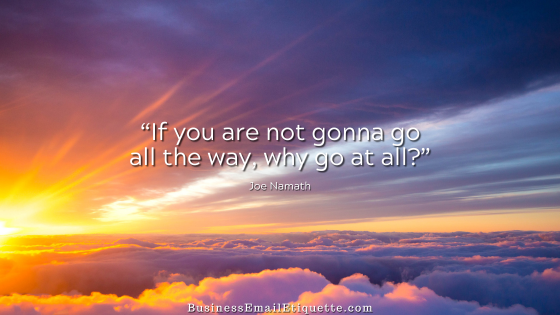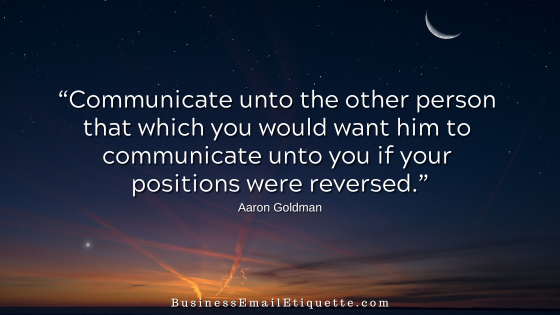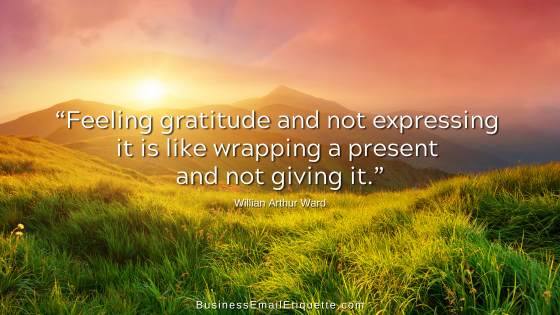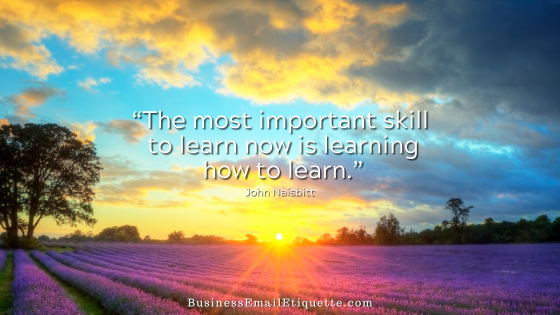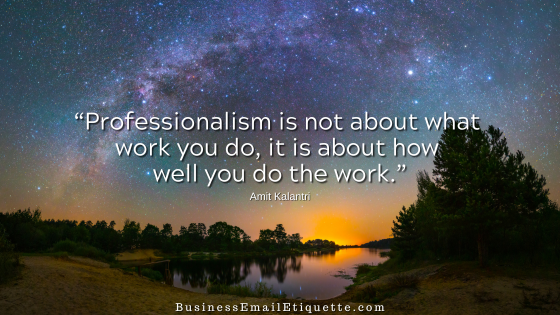How to Find and Use BCc:
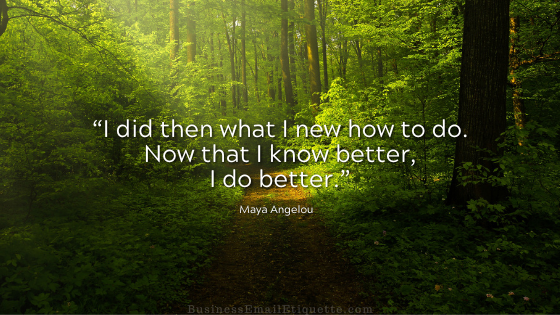
I recently received an email claiming I should stop “harping” about using BCc. I giggled.
This site is focused on ethical business and technology etiquette, so I guess one could say I do “harp.” Based on conversations with other business folks and website visitors, I discuss many of the same topics from different angles.
Harp Away!
They then scolded me for not mentioning how to find the BCc in their email program. How can I recommend readers do a certain thing without telling them how?
They could have used the help tab in their software. Or visited their email software provider’s support pages, right? But not knowing where the BCc is located is all on me.
By the way, no scolding is required. If any of my site visitors want a topic covered in more detail or from a different angle, all they have to do is ask (nicely), and I am happy to accommodate.
BCc is a Privacy Tool
Using BCc is primarily used not to expose the email addresses of your contacts to those they may not know. Yes, it can also be used to “hide” who you are copying on an email, but more often than not, folks who do that do so for less-than-professional reasons.
So here are the basics of using what was initially known as the Blind Carbon Copy tool, now more commonly known as Blind Courtesy Copy. Blind means that other recipients do not see the names or addresses of others noted in the BCc: field.
Where is the BCc? How do you find it?
Some email software programs do not intuitively make the BCc: option findable or visible. All I have to do is right-click by the Cc: field, and then I can check whether the BCc: option is available for that particular email.
The BCc may not be as easy to find in other programs, and you have to search for this option. Here’s what you do.
Start a new message, then:
What about @yahoo.com, @hotmail.com, or @gmail.com? Why are you using those freebie accounts for your business email? Stop that right now.
Use your website’s domain email, or get a domain and use it for email. It is inexpensive and helps you build your brand.
When to use BCc
The primary use of BCc should be when emailing many contacts who do not know each other. You do not want to publish their email addresses without permission or expose them to strangers.
For more, please read my article: Don’t Brush Off Privacy!
If you would like to contribute to “How to Find the BCc:” on software or platforms I’ve not mentioned, you can send me the steps and add your tips and suggestions here. I will be pleased to add your information to this article.
Learn and Respect Privacy
After all, you must learn to use all your email software program features. That’s on you. Furthermore, each user’s responsibility is to understand the technology they are participating in to engage in an informed and courteous manner.
Part of that includes not unnecessarily exposing your contact’s email addresses to strangers.
(I hope I wasn’t too “harpy.”)