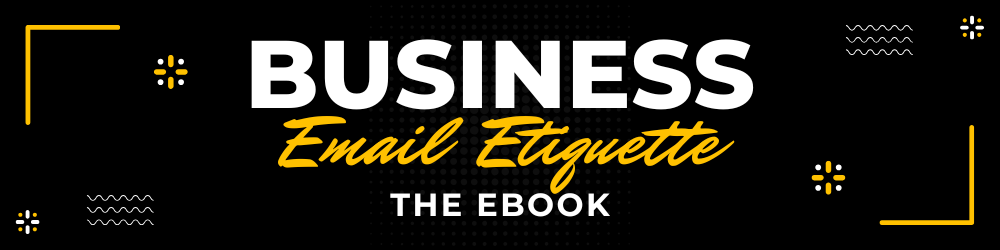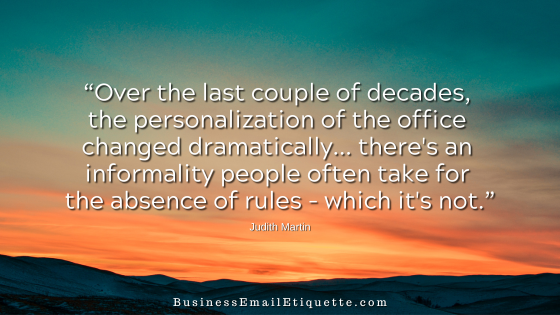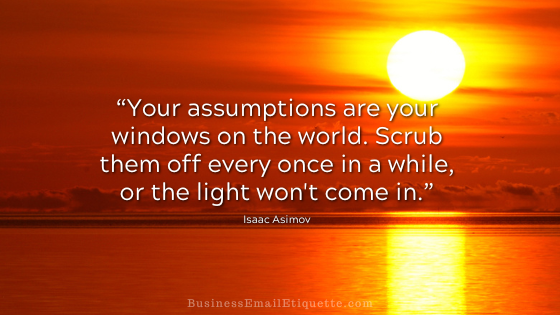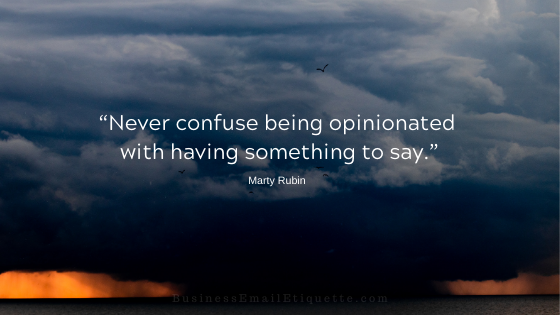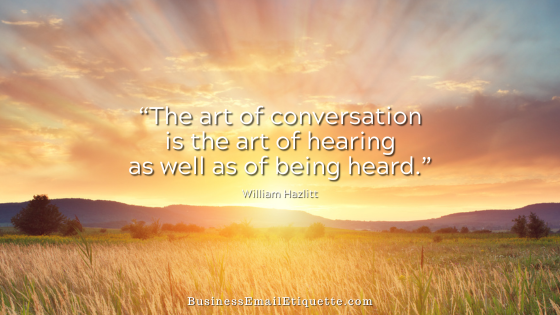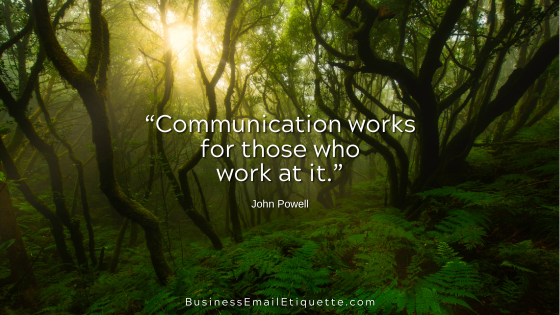How to Include Your Signature in Your Email Signature?
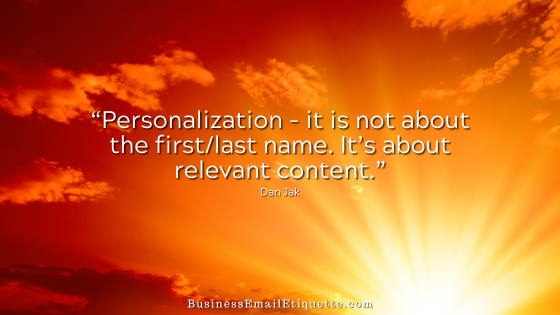
A site visitor was curious and pondered:
No, you do not need to include your actual signature. But I have seen folks do just that by embedding an image of their signature. Others create an image using a script font to give the perception of a written name.
I don’t feel the need to go that far. Embedded images are added fluff that has nothing to do with the message of your email, and they may trip spam filters.
Business Letterhead Analogy
I often say, “Don’t do anything in an email that you wouldn’t do on your company’s letterhead.” This analogy helps you maintain the same decorum and formality in your business email as you would on your business letterhead.
Your letterhead typically provides a professional presentation and perception. You want to do the same in email by not falling into the trap that the email is informal. While you do “sign” hard-copy letterhead, typing your name in a business email will suffice.
Using an Actual Signature
To display your actual signature, you would need to embed an image (that contains the code to accomplish its display). While your email program may hide that code, it is there and could cause some security concerns.
You risk raising ISP and network blocks and spam filters by embedding (not attaching) a graphic or any file. It is common practice for those who propagate viruses to use the same type of code in emails.
But what if I want a “signature”?
Create a graphic in .gif format. The graphic need not be any larger than 150 or so pixels in width and 75 in height. Width, of course, would be determined by the length of your name.
Once the graphic is created, you can insert it after your closing—in your case, “Sincerely.” If I were to do this, I would make a template or custom signature so I wouldn’t have to manually insert it every single time. The ability to do this depends on whether your email program offers that feature.
Substance Over Style
Even though you may see others using fancy-schmancy signatures in their signature, it does not mean it is standard and customary. It isn’t.
You can rest assured that using plain text instead of a graphical image is the norm. In doing so, your emails stand a better chance of reaching the intended destination while still maintaining a professional appearance.