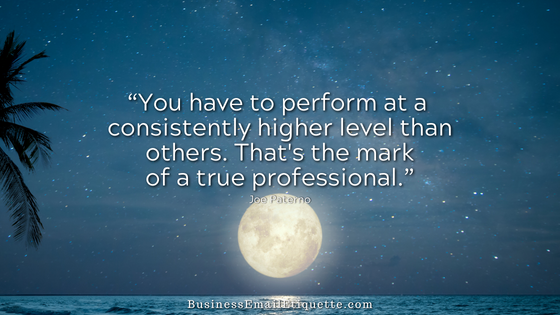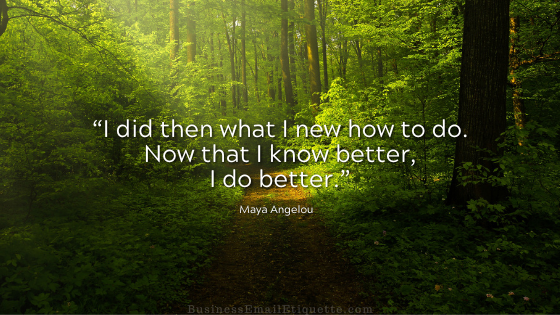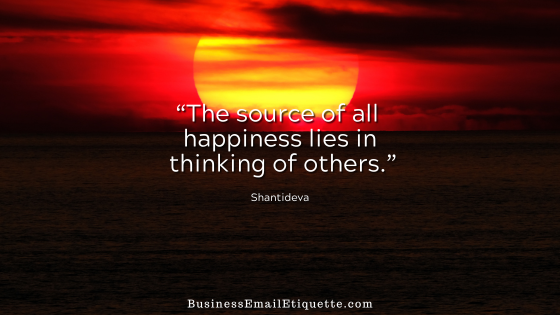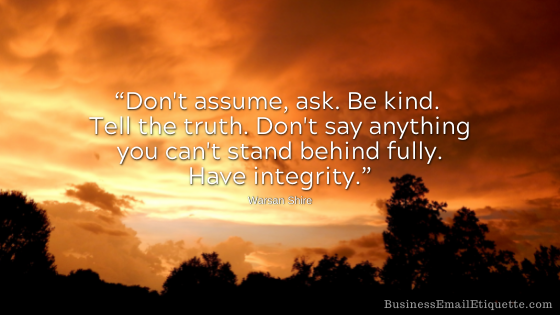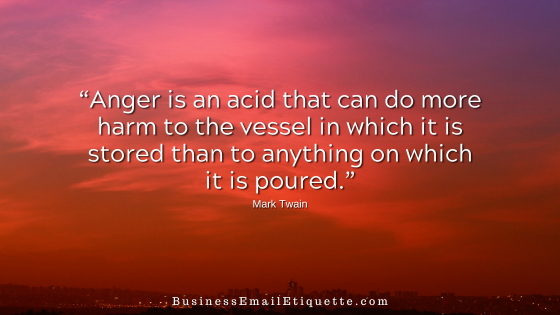Listing Email Addresses by Seniority?
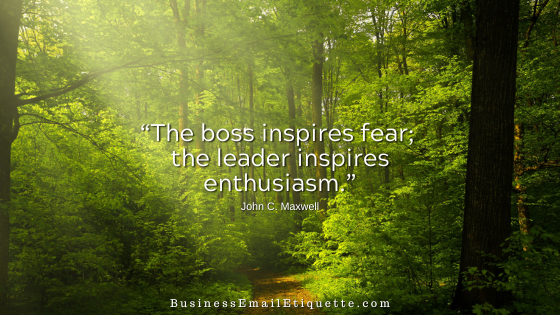
Here’s a quicky for you this week!
We all know that at some time or another, we must deal with office politics, hierarchy, and egos in business dealings and communications. So does seniority dictate how email addresses are listed in the To: and Cc: fields?
A site visitor was curious and pondered:
I have never considered that when adding addresses to the To: field. I just start typing names, and my email program auto-fills. Status, title, or seniority have not been a concern.
Come to think of it, I also have not thought about or noticed what order my name was listed when included with other addresses. With that said, I can see how some “management types” might notice.
I’ve known a few of that ilk back in my previous life in the corporate world. I’ve also witnessed folks including addresses to eTattle or make a point. Neither of these is a good idea in a professional environment.
Order of Email Addresses
If you are unsure, simply list the recipient’s email addresses alphabetically. That will be an obvious structure and one that is standard and customary.
Keep in mind that the only reason to have a bunch of addresses visible in the To: field is if it is essential that everyone needs to know who else received the correspondence. Being listed in the To: field also indicates that a reply is being solicited. Here’s an article about when to use the To: vs. Cc: fields.
When you have an arm’s length of addresses, and it is nonessential that everyone sees who else received the mailing, you can use the BCc: field. This also takes the order issue off the table for more properly using the BCc: area — more info is here.