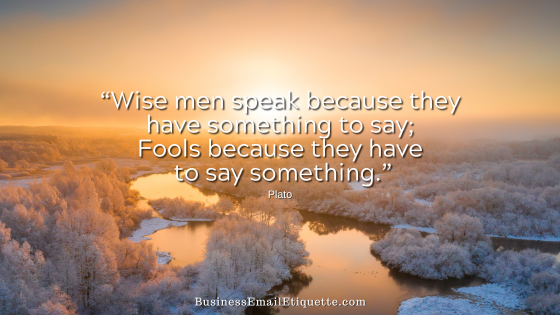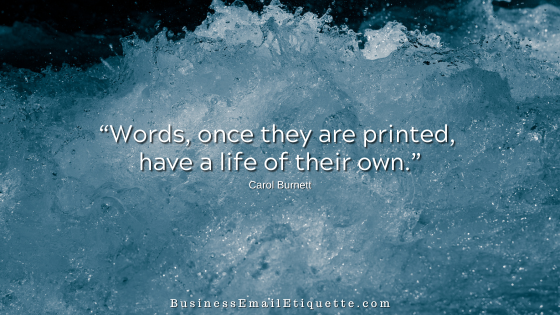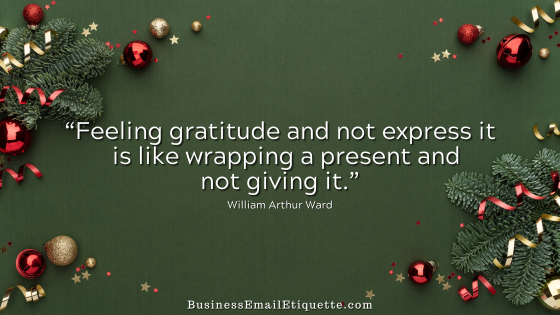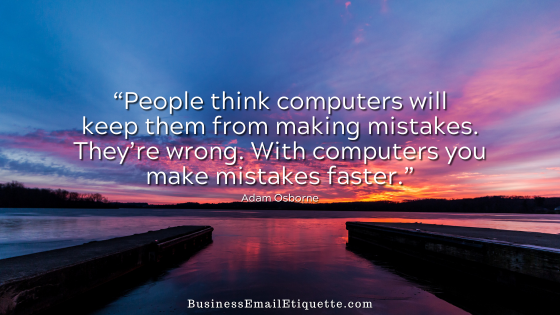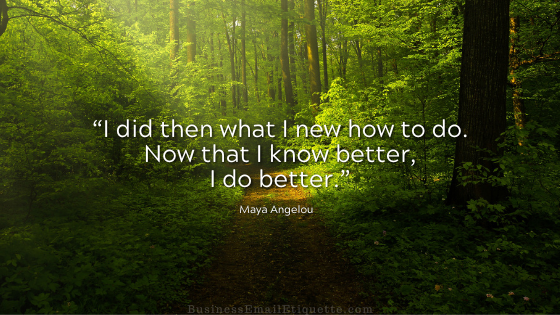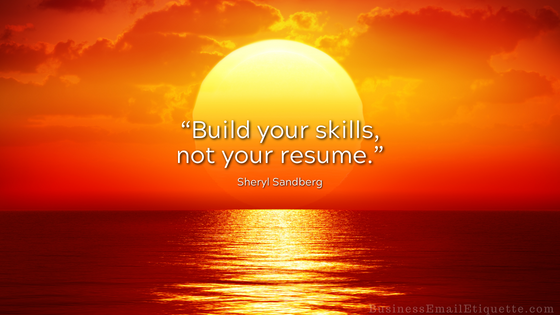Tips to Manage Your Email Reply Time Expectations

Do you expect those you email to stop everything and respond—like now? Are you one of those folks who, after you send an email, if a response is not in your inbox within 10 minutes, you pick up the phone or text and ask, “Did you get my email?”
On the other hand, if business associates rarely respond promptly or you have to do multiple follow-ups, that says more about them than you. Let them know your communication needs while determining if they can be relied upon moving forward.
State the Obvious
Suppose you need a quick reply to an email; state that in the email. This is how you can inform the recipient of your needs. Of course, remember you do not know their availability or if they can even meet those needs.
Stating that you need a response immediately or by a specific date is a selective approach. Only make this request if the topic is, in fact, time-sensitive and genuinely critical.
If time is of the essence, picking up the phone and calling the person directly instead of an email is probably in order. To make an expedited claim with every email (Are you a Return Receipt Abuser, too?) will dilute the urgency of your future requests. You have heard about the boy who cried “Wolf!” right?
Tips to Get the Response We Want
Getting others to respond to emails more quickly can be challenging, but there are several strategies you can use to increase your chances of getting prompt replies:
1. Clear and Concise Subject Lines
2. Keep It Short and Focused
3. Use Bullet Points
4. Personalize Your Message
5. Set Clear Deadlines
6. Add a Call to Action (CTA)
7. Send at Optimal Times
8. Use Follow-Up Reminders
9. Make It Easy to Respond
10. Professional and Polite Tone
Here’s an Example Template:
Subject: [Action Required] Meeting Agenda for July 26
Hi [Recipient’s Name],
I hope this email finds you well.
I am writing to confirm the agenda for our meeting on July 26. Please review the attached document and provide feedback by EOD Thursday, July 25.
Thank you for your prompt attention to this matter.
Best regards,
[Your Name]
By applying these tips, you can increase the likelihood of getting faster responses to your emails.
Manage Expectations
Professional courtesy dictates that all involved parties in business respond to business emails promptly. Understanding that “timely” is relative and subjective is why it is best to manage expectations.
So, make requests courteously and professionally, and don’t cry wolf. Do not doubt that this approach, by both sides, is one of the most essential components of building your online brand.