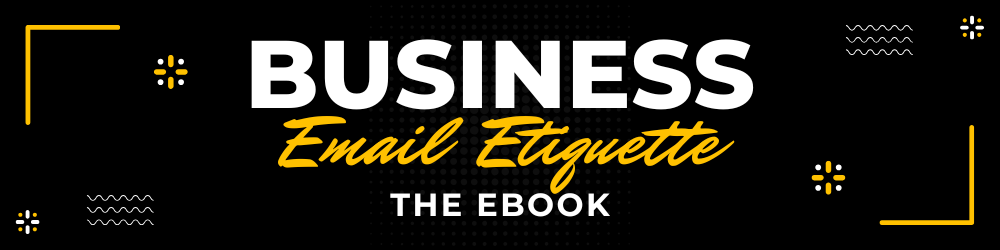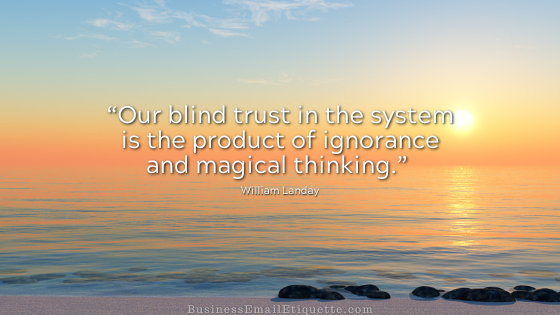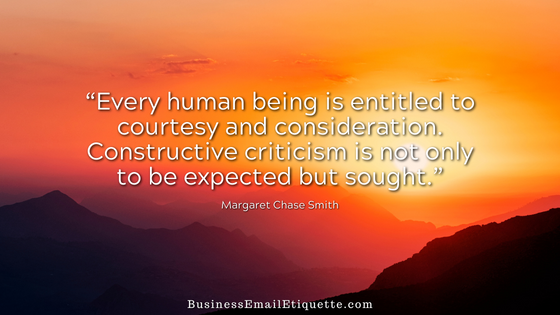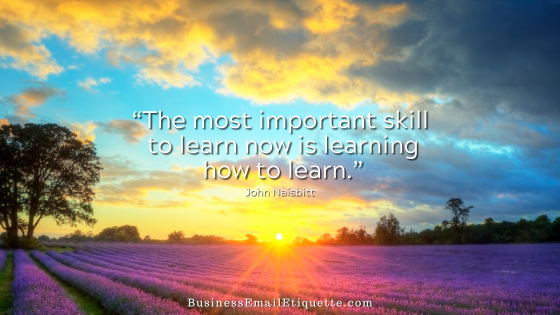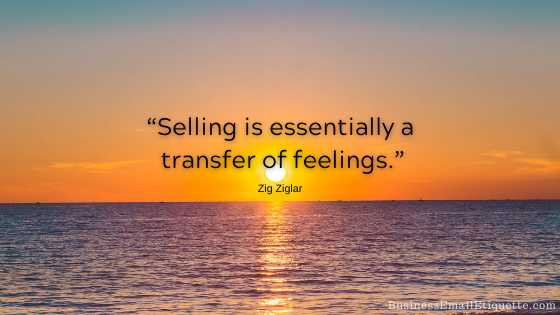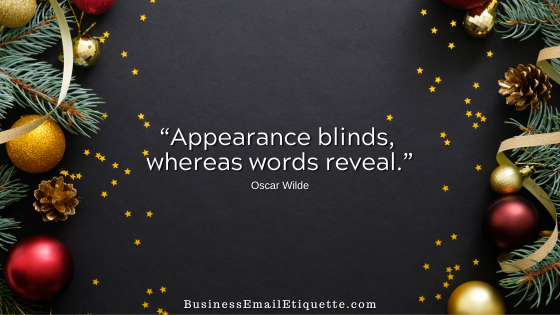Small Business Email Security Risks and Tips
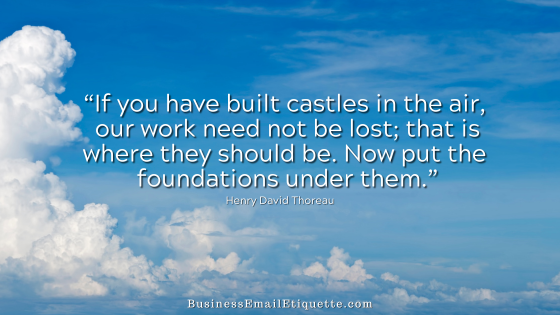
Many small businesses overlook email security until they experience a breach. Cybercriminals often target small businesses because they assume security is weak. My advice? Be proactive, not reactive.
Treat Email Security as a Business Priority
Many small business owners think they’re “too small” to be a target. However, 43% of cyberattacks target small businesses, and many don’t recover from a severe breach. Invest in email security early—it’s cheaper than dealing with a breach later.
Educate Employees (Even Non-Tech Staff)
Human error is the most significant vulnerability. Regularly train employees on the following:
Enforce Strong Password Policies & MFA
Small businesses often rely on weak or repeated passwords. To fix this:
Use a Professional Email Security Solution
Relying solely on Gmail or Outlook’s built-in security is risky. Consider:
Implement Email Authentication (DMARC, SPF, DKIM)
To prevent spoofing and email fraud, set up:
Set Up a Response Plan for Email Breaches
Hope for the best, but prepare for the worst. Have a plan for:
Monitor Email Traffic for Suspicious Activity
Small businesses should regularly check:
Small Steps Make a Big Difference
Even with a limited budget, small businesses can dramatically reduce risks with simple steps like training employees, enabling MFA, and using basic email security tools. Cybersecurity isn’t an expense—it’s an investment in your business’s survival.
Here are key email security risks, concerns, and tips for small businesses:
Phishing Attacks
Risk: Employees may receive emails impersonating legitimate sources, tricking them into revealing sensitive information, or downloading malware.
Prevention:
Malware and Ransomware
Risk: Clicking on malicious attachments or links can install malware, which can lead to data theft or encryption (ransomware).
Prevention:
Business Email Compromise (BEC)
Risk: Attackers pose as executives, suppliers, or customers to trick employees into transferring money or sharing confidential data.
Prevention:
Weak Passwords and Credential Theft
Risk: Employees using weak or reused passwords make email accounts easy targets for hackers.
Prevention:
Unsecured Email Communication
Risk: Sending sensitive data over unencrypted email can lead to data breaches.
Prevention:
Insider Threats
Risk: Employees (intentionally or unintentionally) leak sensitive data via email.
Prevention:
Outdated Software and Unpatched Systems
Risk: Unpatched email clients or outdated software can be exploited by hackers.
Prevention:
Spam and Email Spoofing
Risk: Spam emails clutter inboxes and may contain malicious links. Spoofed emails impersonate trusted sources to trick recipients.
Prevention:
Budget Friendly Easy To Use Security Tools
Here are some budget-friendly and easy-to-use email security tools for small businesses. These tools provide affordable protection without requiring a dedicated IT team.
Email Filtering & Anti-Spam (Stops phishing, spam, and malware)
Email Encryption (Protects sensitive emails)
Multi-factor Authentication (MFA) (Prevents unauthorized email access)
Email Authentication (DMARC, SPF, DKIM) (Prevents email spoofing & fraud)
Endpoint Protection (Stops malware from email attachments)
Backup & Recovery (Protects emails from accidental deletion or ransomware)
Employee Security Awareness Training (Prevents human errors)
Best All-in-One Budget Email Security Tool?
With all the information above, you know how to implement a solid security program for your business.
Summarizing Tips for Email Security:
By following these practices, small businesses can significantly reduce email-related security risks and protect their valuable data. Now, go secure your business email!