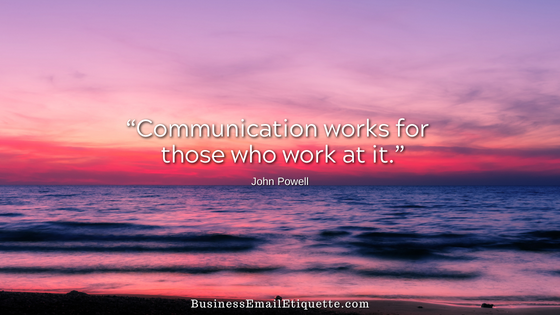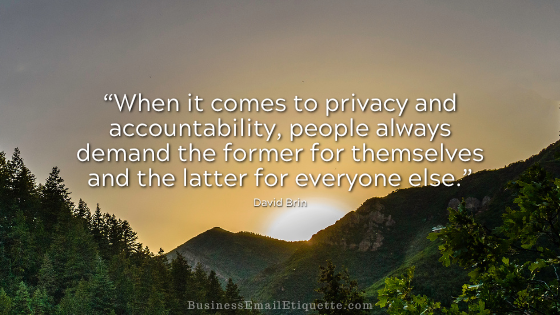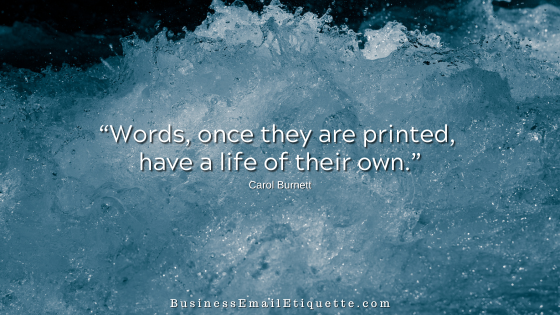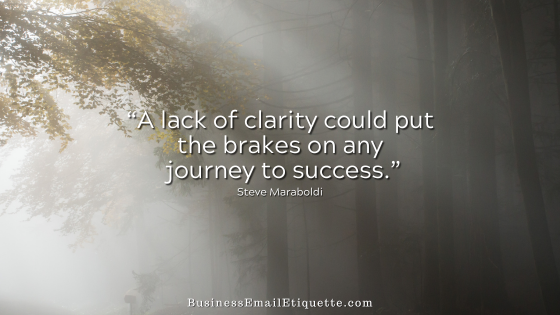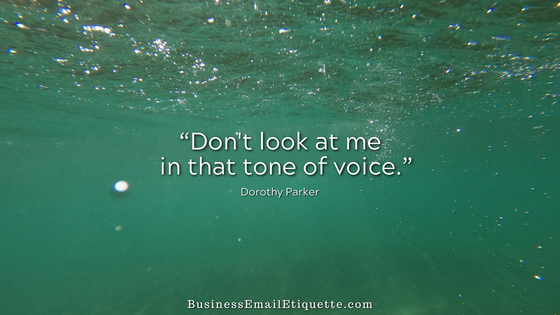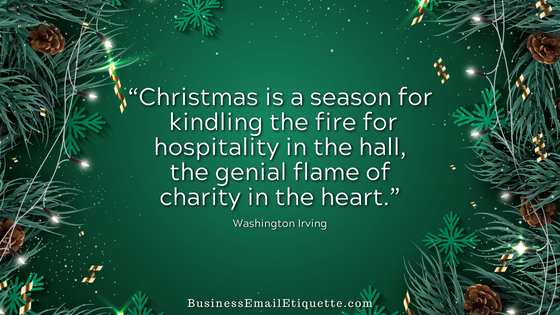Business Email Cc: Use

With more folks working remotely, there is more Cc’ing, which means it is a perfect time for a refresher.
Originally known as Carbon Copy back in the day of typewriters, Cc is now called Courtesy Copy. So, when is it appropriate to use the Cc feature in your business email?
Use Cc: with Discretion
Cc is a discretionary call that some cannot seem to make. Using the Cc: field is up to one’s better judgment based on the situation. What is “appropriate” seems subjective based on the Sender’s intent and what they are trying to accomplish.
As I am sure you know, the most common use is to keep folks involved in a particular issue on the same page. By Cc’ing contacts, you are informing them. However, they are not required to reply.
Use Cc: Selectively
You do not Cc contacts in a reply to an email unless they need to be made aware of the current conversation. Emphasis on “need.”
You mention that in your reply: “I’m Cc’ing Jane and Jim because…” You want the original Sender to understand why you included additional contacts. Do not overuse or abuse Cc to FYI everyone and their brother simply because you wish to FYI.
Do not Cc them unless they are involved in that conversation, event, or issue. If others don’t have to be brought into the loop, do not Cc them.
Bringing in 3rd Parties
I’m a big proponent of down-editing your replies on ongoing conversations. However, you risk the original Sender’s message being misinterpreted when you bring in third parties after the fact by Cc’ing them. They will not have the whole thread to get caught up.
In situations like this, it is best to start a new email, summarizing the points of importance. But first, cover what has been discussed thus far and Cc those you want to bring into the conversation.
Otherwise, a conference call or in-person meeting may be a better alternative. Email should not replace all other communications.
Personal Motives
If you Cc for personal reasons or office politics alone, such as trying to make points with your boss/supervisor or by “e-tattling,” you may not get the expected response. This is because these actions are not those of a team player.
Once you take this approach, don’t be surprised when the others involved respond in kind. Also, understand that you have most likely jeopardized their trust.
In the end, you look petty and unprofessional. Always consider if Cc’ing specific contacts will be received positively before doing so.
With the above in mind, also be selective when using “Reply to All.” Consider whether ” all ” needs to be involved in the reply.
One last Cc: tip…
Removing recipients who are not necessary or interested in the ongoing conversation is always prudent. Review all addresses (To Cc BCc) to which your reply will be sent and remove those that are not necessary.
Now that you know how to use the Cc field, you won’t clog others’ inboxes with irrelevant, petty, or CYA emails that do not apply to them. And you’ll be viewed as a professional and efficient communicator.